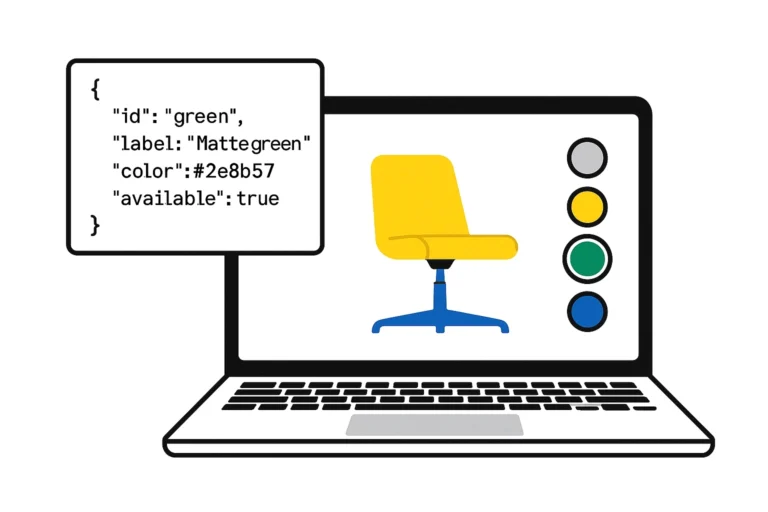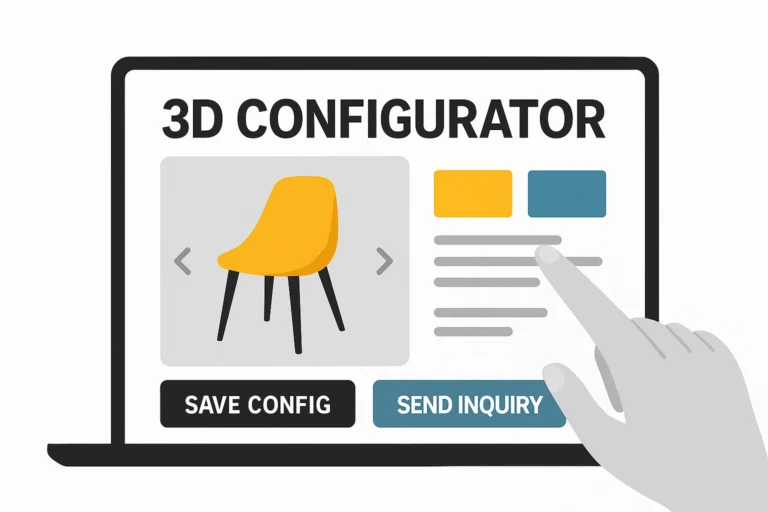Your product deserves more than just a photo. So do your customers.
You’ve got a product that makes an impression. Well-crafted, flexible, better than the competition. But does your presentation really reflect its potential?
If you’re relying on photos and PDFs, the customer only sees what you choose to show.
With a 3D configurator, they explore, select, and compare.
They take the lead. And that makes a huge difference.
🧠 Why is a photo no longer enough?
Because customers don’t just want to see a product.
They want to understand what their version looks like — how it fits, feels, and works.
They want to feel like they already own it before they click “Buy”.
And you know this from experience:
The more options, the harder the decision.
A 3D configurator doesn’t complicate. It simplifies through engagement.
🧲 It’s not about “wow” — it’s about helping them decide
What used to require a catalog, spreadsheets, and back-and-forth emails…
…now happens on your website, in real time.
No more messages like:
“Is it available in black with a left-side handle?”
No more guessing what the customer meant.
➡️ They choose.
➡️ They see the result.
➡️ They make a confident decision.
It’s especially powerful with high-value products, where decisions aren’t impulsive — they’re deliberate.
Where customers want to play with the options before clicking “Order”.
🎛 What can you actually show in a 3D configurator?
More than you think:
- Colors, materials, variants, accessories
- Moving parts in action (openings, adjustments)
- Specs, descriptions, and comparisons
- Links to manuals, videos, related products
- Images, renders, and even PDFs from your catalog
It becomes a 3D showcase — not just a feature.
🖥 What if my customer has an older device?
Not everyone’s using the latest iPhone. That’s fair.
If your audience requires it, we can prepare a lightweight version of the presentation — based on static graphics or images.
It doesn’t replace the 3D config, but it keeps the experience consistent even on lower-end devices.
Note: this is not a standard feature — it requires separate prep and design.
🧩 And the PDF?
It stays. But now, it has a new role:
➡️ It’s a summary of the customer’s configuration, not a generic catalog.
➡️ It’s generated automatically — in the browser or in the background.
➡️ It’s sent directly to the customer and your sales team — as a clear, customized brief.
A living PDF. Created by the user, not the marketing team.
🎯 Don’t have a configurator yet?
Take a look at our demo — it shows what the system can do using a sample product.
👉 DEMO
Want to see your own product in interactive 3D (even without full configuration)?
We’ll prepare a quick preview based on the materials you provide.
✔️ Summary
A 3D configurator means:
- more customer engagement on your site
- fewer questions for your sales team
- faster decisions, fewer errors
- better product experience = stronger brand impression
It’s not the future.
It’s the standard for companies who want to sell smarter — and better.
🟢 Want to see your product in 3D?
Send us your photos, CAD files, drawings, or 3D models.
We’ll take care of the rest.
Get in touch – tell us about your product, and we’ll show you its digital potential.