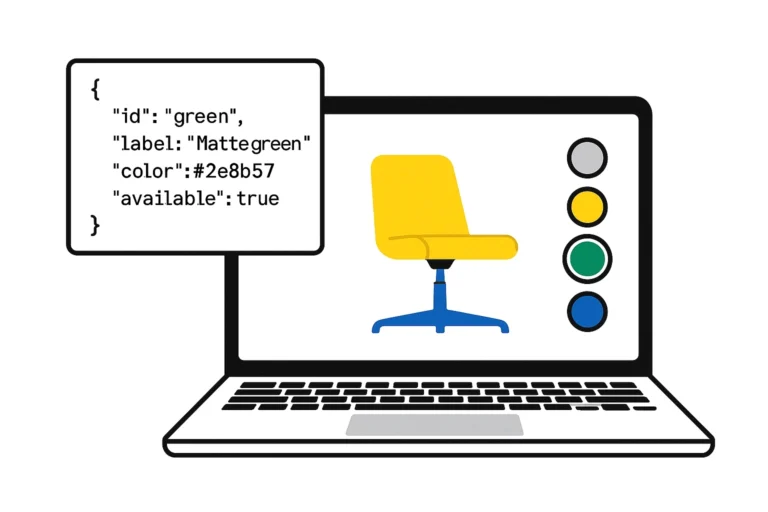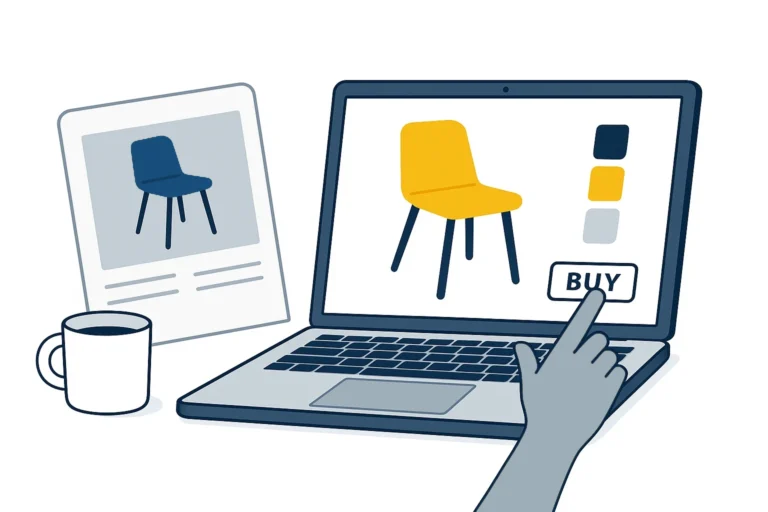What is a 3D configurator and how does it work?
Today’s customers want more than a pretty picture.
They want to understand how a product looks, works, and fits their needs — before they make a decision.
A 3D configurator isn’t just visual flair. It’s a decision-making tool that reduces mistakes, builds trust, and shortens your sales cycle.
🧱 So, what exactly is a 3D configurator?
A 3D configurator is an interactive module embedded on your website that allows customers to:
- view your product from every angle,
- change colors, versions, or add-ons,
- feel ownership before they even buy.
In short: it’s not just a 3D showcase — it’s a real-time decision simulator.
🧠 Why does it matter – and why now?
- Customers want control. Scrolling through image galleries isn’t enough. They want to explore their version of the product.
- Your sales team is wasting time on basic questions. The 3D config gives answers instantly: “Is this model available in black?” “What does it look like with the extra handle?”
- You stand out. When others show pictures, and you give an interactive tool — guess who gets remembered?
- It delivers real results. Companies using 3D configurators report higher engagement, lower bounce rates, and increased conversions.
🧩 What about PDFs, photos, and catalogs?
You don’t have to get rid of them — but their role changes.
Your PDF doesn’t have to be a static catalog anymore. It can become a dynamic summary of the customer’s configuration:
- showing the exact version they just built,
- with up-to-date description and visualization,
- ready for download or auto-sent via email (to them and your sales team).
The PDF stays — but now it’s tailored, current, and automated.
⚙️ What does it look like in practice?
- The customer visits your product page.
- Instead of browsing images, they select colors, add-ons, and options.
- They see changes applied in real-time.
- One click: “Save configuration” or “Send inquiry.”
- The system generates a personalized PDF with:
- product image or 3D render,
- list of selected options,
- customer’s contact data.
- The PDF is sent to the customer and/or your sales team.
Still a PDF — but now smart, dynamic, and exactly what modern buyers expect.
📌 Is it right for you?
✔️ Do you offer products in multiple variants?
✔️ Do customers often ask what a specific version looks like?
✔️ Do you want to shorten the sales cycle or reduce errors?
✔️ Are your competitors still doing it the old-fashioned way?
Then a 3D configurator isn’t a gadget. It’s a competitive advantage.
🟢 What’s next?
See it in action – DEMO
Or get in touch – tell us about your product, and we’ll show you its digital potential.