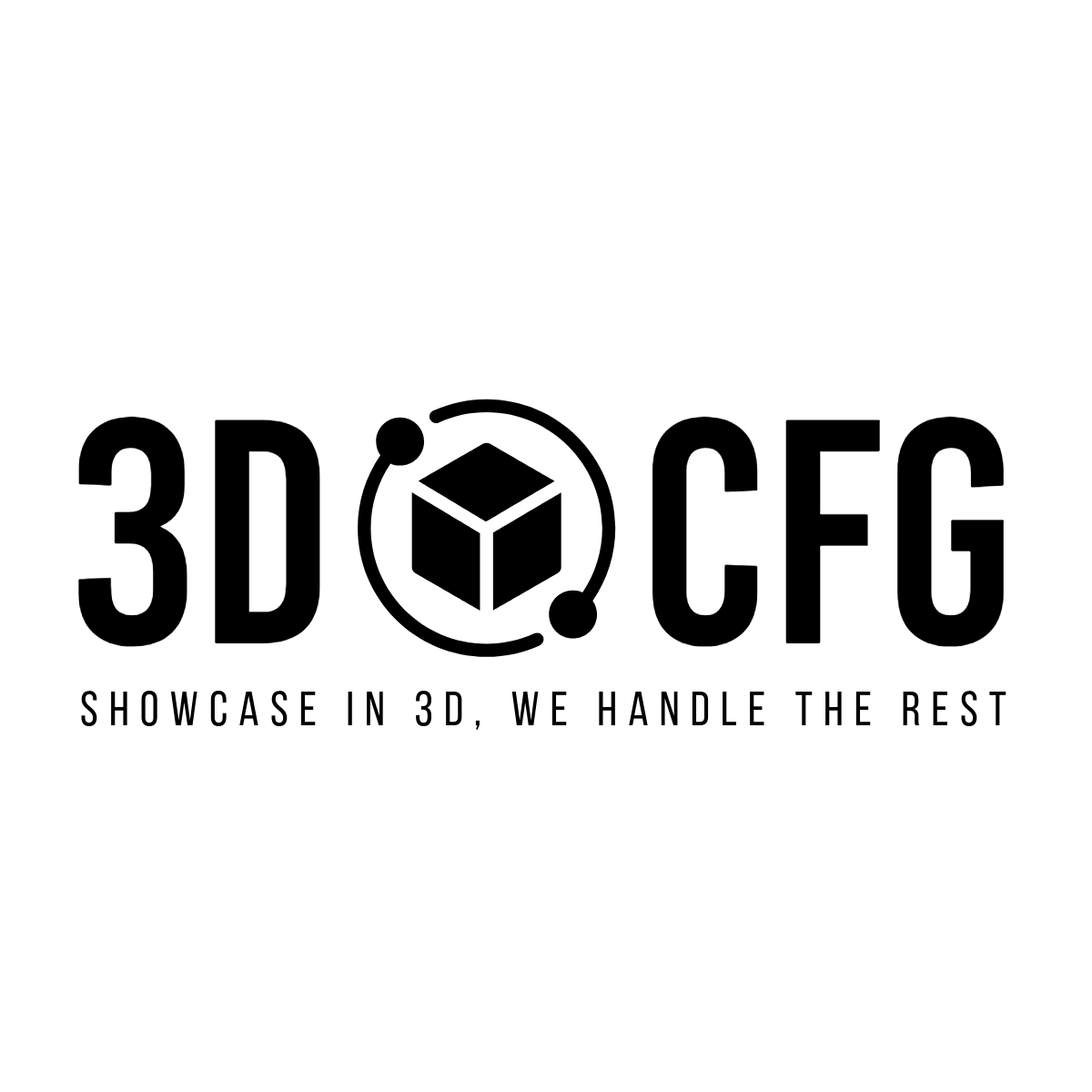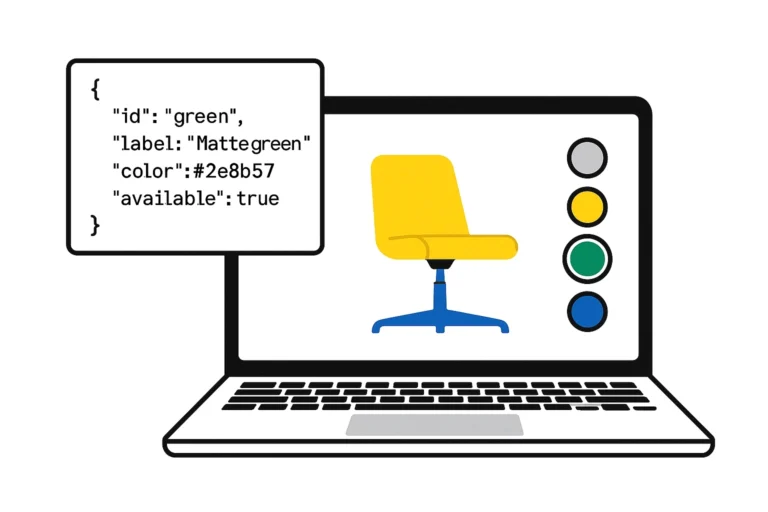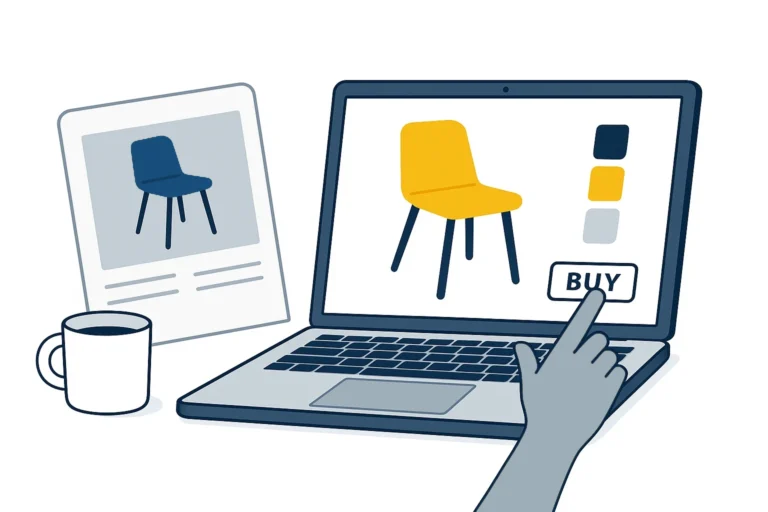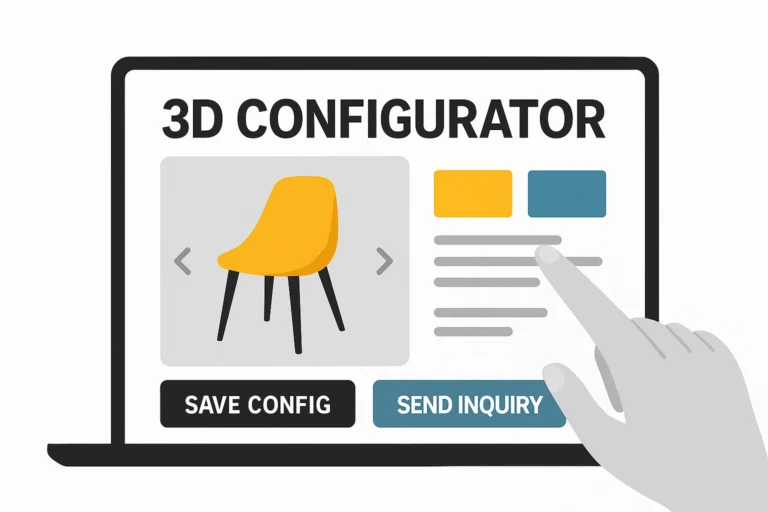What the process of implementing a 3D configurator looks like – step by step
3D configurators are increasingly appearing on manufacturers’ and retailers’ websites – not only in the technology or automotive industries.
These are tools that allow customers to **see a product in real time, customize it to their needs and get a feel for it** before they even click “order.”
Many entrepreneurs know they would like to have such a system, but don’t quite know **where to start**.